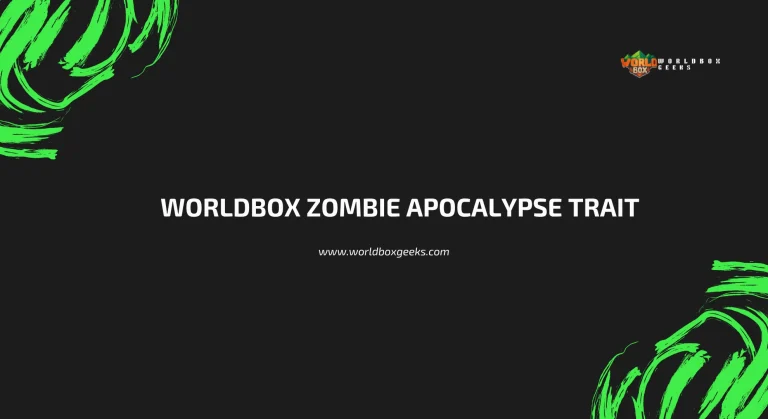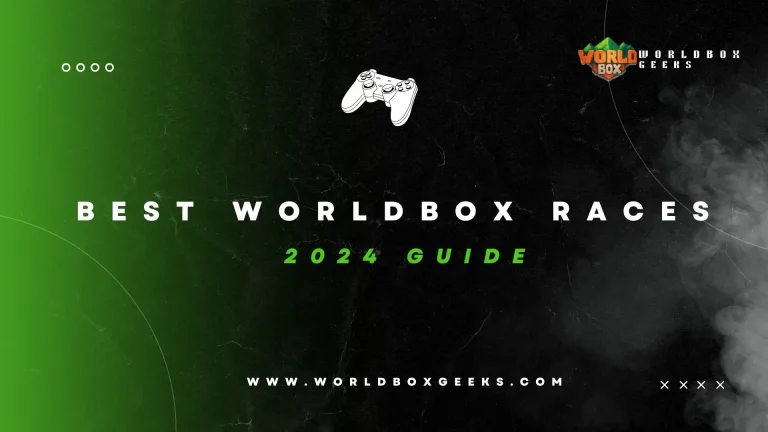11 Best Features of WorldBox Powerbox
There are times when the original game feels boring due to the fact that there isn’t anything new to do in it. There may be another reason which is the limited controls of the player over the world. Developers worked hard to come up with a solution to this problem. They added new amazing features to the game, like new traits, creatures, powers, and world laws.
Yes! You’ve got the right idea; we are discussing the best features of WorldBox Powerbox mod, which has many amazing features that are discussed in this blog.
Gameplay of Powerbox Worldbox
WorldBox is the open world god simulator game in which you can grow any type of creature in your world and use multiple powers to bring disaster and peace to the globe. Powerbox mods add new fascinating features to the game that attract the gamer.
The best thing I have liked about this mod is the complete customization of the armor and weapons in the editor, which makes it easy to win a battle against anyone. For more features like this, you can download the WorldBox Mod APK from your website.
Best Features of Worldbox Powerbox
The Powerbox put in some interesting features to the game, making it so much more enjoyable to play that I can’t resist playing it for hours on end. Now, we will discuss the details of the addons one by one.

Living Pumpkin: A Living Pumpkin named Maxim is the new creature added to the game. Moreover, It has great health points. It has a rivalry with the zombies and seems like a fight between Plants and Zombies.
Master: It is also a creature named after a developer of the game. Its appearance looks like a hitman, and make sure to favorite it to add a mark on it; otherwise, it will disappear.
Burger Spider: Ever seen a walking burger like a spider? Another creature that you get after downloading Powerbox is Burger Spider. It attacks the surrounding buildings and damages them. Unlike other creatures, It dies easily in fights as it has low health points.
Greg: Greg is also known as a walking potato chip. Its role in the game seems similar to Burger Spider. In contrast, it cannot die easily.
Modified Zombies: Zombies are already added to the game so it’s not a new animal. The purpose of discussing it here is the new modified version of zombies known as mush and tumor zombies.
Armor and Weapon Editor: This feature allows you to customize your armor and Weapon to enhance their damage, Hitpoint, and balance. These options increase your chance to win a battle. Here is my pro tip while using this editor, first upgrade your armor and then weapons.
Relationship Editor: You can manipulate the relationship between the people of two different tribes. This helps you to ignite or end a war between tribes.
Building Tools: Wanna fast upgrade or degrade the building levels? These tools help you to level up your kingdom’s buildings.
Territory Manager: As the name suggests, it is used for the expansion or constriction of the boundaries of any tribe.
Other features: Boats, Burger Spider cloud, and many other features are included in the game.
See Also: WorldBox Mod Apk for Android
Pros and Cons of PowerBox
Pros
Cons
How to download and install Powerbox mods
Downloading and installing the powerbox mod can be the easiest task if it is described properly. Just follow these steps for proper installation.

FAQs – Frequently Asked Questions
Our Review
Overall, the WorldBox Powerbox mod adds excitement to the game, tackling monotony and limited player control. New creatures, powers, and abilities have been added, as well as the ability to fine-tune armor and weapons. Players have more control over their virtual realms thanks to features like the Relationship Editor, Building Tools, and Territory Manager in the mod. However, this mod is currently only available for PC users. Players can easily download and install the mod to experience this enhanced gameplay.